Fionna Owen has asked us if we would be interested in creating an exhibition during the first two weeks in September..
The theme should be Middlewich in Summer and Photos should be taken in July/August 2017.
HOWEVER NO PHOTOS OF THE BOAT & FOLK FESTIVAL (this is catogary on its own)
Preferred size is 16 * 20 Ins (standard frame size) Preferably the photos should be mounted
21st Century Technology and Camera Group
Blog for the 21st Century Technology and Camera Group
Tuesday, 18 July 2017
Thursday, 20 April 2017
A little on Landscapes...
 |
| Landscape by Andy Boyle |
There was a lot of discussion on focusing for
landscape photography last night. Advice ranged from how to pick up the camera
and shoot to how to plan a shot (that ‘one in a million- “I just happened to be
in the right place at the right time” shot’. ;-) )
I would normally arrange a follow up to answer your
questions but the next two meetings are booked and then we have a summer break.
So I have tried to answer some of the issues here. There are, as we discussed
last night, several different approaches; the main factors being time and
experience.
My first recommendation would be – GET THE SHOT! If
time is critical then get the shot, it might just be that ‘one in a million’. If
you shoot in raw then you have some ‘wiggle room’ re. the exposure* but not
with the focus so this is key. The quick, down and dirty answer is to reduce the
aperture size (not number) and set the focus to just below infinity. This will
give you the quickest shot but won’t give you the maximum usable depth of field**
(assuming having everything in focus is your goal). If you have a foreground
that you want to be in focus then you need to start thinking about focusing on
the ‘middle ground’. (“But there is no ‘middle
ground” they chorused.) This is the hyperfocal distance that Bill mentioned
last night.
Imagine you are focussed on infinity; the depth of
field is then centred on infinity, with half of it ‘behind’ the subject of your
camera. This means that, although you are technically achieving the longest
depth of field available for your aperture, you are not using it all in your
photograph. Reducing the depth of field but centring it on an area which is
nearer the foreground maximises the amount of your picture which will fall
inside the depth of field and increases your chance of having everything in
focus. Find out more about it here.
* Underexpose slightly with DSLR cameras to preserve detail in the shot. Overexposed (blown out) areas will lose detail but underexposed areas will have detail that post-processing software can use. Very important for sky detail. If in doubt then use bracketing.
https://digital-photography-school.com/bracketing-what-is-it-and-what-to-do-with-the-images/
**To be in focus an item must be within the depth of field which is a distance that centres around your point of focus. The smaller the aperture the larger the depth of field.
Useful apps for mobiles:
Apps for calculating hyperfocal distance on Android
Compass link for Android
Mel :-)
Monday, 6 February 2017
A Little HDR
HDR?
I have been
banging on for a while now so I thought I should add something here..
I know some
HDR pics are a bit overdone and can be a bit harsh on the eyes. This
is a easy mistake to make as when you first start playing the the
software you tend to push it to its limits just to see what it can do
(and forget to reset it afterwards) . I must confess that I have done
this myself in the past.
The main
reason for using it is to reduce the excessive Highlights and Shadows
that can be found in some pictures. To give a colour boost to a
“Flat” picture I find that can be done with one frame.
Some people
also say that it reduces noise in dark areas of a picture..
An example
of this may be a church interior. Normally the camera will attempt to
meter for the average light and in a church this may give very dark
interiors with correct light from windows or correct light of the
interior with 'Blown Out'* windows.
HDR uses a
series of 3/5/7 frames which are the Reference frame with other
frames darker or lighter. Personally I use three frames :- Normal, +
2stops under exposed & 2 stops over exposed
Go to
Aperture priority mode (You need a fixed focal length. The shutter
speed will vary.)
1 Take a
normal picture
2 Set the
exposure adjustment to -2 stops and take a pic
3 Set the
exposure adjustment to +2 stops and take a pic
If you check the pics on your LCD you should have something like the
following :-
 Normal
Normal
Perhaps the
easiest way of processing the HDR pics is lightroom.. All you have to
do is highlight the three pictures and press CTL H (CMD H on a mac
I believe) or “Photo”, “Photomerge”, “HDR”
This will go
to the HDR preview screen. On the side of the screen are a couple of
tick boxes.
Make sure
the auto align box is ticked as this will attempt to correct for
movements of the camera.
The other
option is for ghosting – this is for anything that might move in
the picture (between the 3 frames). I would recommend setting to
either “None” or “low” - This should reduce the processing time
required. If there is a large amount of pink areas on the preview set
the ghosting higher.
Once you
have done this press “Merge” and it will take a short time to
process the picture depending on your pc. Once complete it will
return to the normal Lightroom screen..
The
processed frame might not be visible right away as the you are
looking at imported files. You will have to go to your normal
“Library” view of the folder
Initial Result of HDR process
At first
glance the picture does not look greatly different from your
reference image but you now have a greater dynamic range of colours
and controls available to you..
By reducing
the Highlights & White sliders you should be able to fix that
“Blown Out” window and the Shadow & Dark sliders should
improve the darker areas of the picture.
The vibrance
and saturation sliders will allow you to control the colour (along
with the other colour controls)
Also
remember these controls can be applied locally by the filters and
correction brush as well!
After processing
Photoshop
I believe
there are two ways of processing HDR files in Photoshop. As I am not
a PS expert I will give the most straightforward.
Open P.S.
“Files”
“Automate”
“Merge to
HDR PRO”
You will be
prompted to open your pictures and then a 'Processing Dialogue' will
open on the screen.
Photomatix
is a HDR processing program that can act as a stand-alone or a
Lightroom plug-in
You can
download a trial version to play with but this will put a watermark
on any pictures it creates. These can be removed by purchasing a
license.
HDRefex
Pro is part of Google's free (NIK collection) designed to act
as a plug-in to LR or PS.
With a
little playing around it is possible to run this as a stand-alone
program (run the exec file from within the program files folder).
Ken
*Blown out -An area where the image appears bright white and the camera hasn't stored detail that may have been available to the naked eye.
Add to Anti-Banner
Thursday, 15 December 2016
Middlewich's Craft Fair - Great stalls - you can still catch 'em all
 |
Don't worry, there is still a chance to catch up. There are links to the stalls here which will allow you to catch up and grab a bargain or two just in time for Christmas!
Amanda Owen
Middlewich Crafts
Helen Ireland (Local Body Shop representative), also at Willowmere
Laura Estcourt's cakes
Julie Shannon's brooches etc.
Pintail jewellery
Paul Shipley's bird houses
Derek Lomas's woodturning
Personalise your canvas
Aspire Global (Jenni)
Northlands' Naturals (new page, photos soon)
If I have missed you out or you have a preferred link then just let me know by messaging
Monday, 7 November 2016
Tuesday, 14 June 2016
Our first exhibition!
It is finally here! Our very first exhibition.
It has been hectic to get it in place once the group decided to go for it, but well worth it! I hope you get a chance to pop down and check it out (details below).
The idea of printing out work for a display was quite daunting and challenging for group members for several different reasons. Is my work good enough? Will it look good in print? What type of file should be used? What quality is required? How do I share large files? All questions that members of the group have been asking and discussing recently. I hope that most of you have gained some new knowledge and insight into this process. It has certainly helped me identify some areas where the group could do with more education and Phil Tomlinson is on the case with that already :-)
What a great way to end the group year. Our last evening meeting is the AGM then we have several group outings coming up over the summer and our evening meetings recommence in September.
See you all on the17th,
Mel
It has been hectic to get it in place once the group decided to go for it, but well worth it! I hope you get a chance to pop down and check it out (details below).
The idea of printing out work for a display was quite daunting and challenging for group members for several different reasons. Is my work good enough? Will it look good in print? What type of file should be used? What quality is required? How do I share large files? All questions that members of the group have been asking and discussing recently. I hope that most of you have gained some new knowledge and insight into this process. It has certainly helped me identify some areas where the group could do with more education and Phil Tomlinson is on the case with that already :-)
What a great way to end the group year. Our last evening meeting is the AGM then we have several group outings coming up over the summer and our evening meetings recommence in September.
See you all on the17th,
Mel
 |
| Jodrell Bank by Alan Smith |
Check this out!
A local camera group, 21st Century Technology and
Camera group, have organised an exhibition in Middlewich’s ‘Art and Frames’
shop, next door to the Pet Shop on Wheelock Street. It is on for a fortnight
starting today (14/6/16), so don’t be shy - do pop in and have a look. There is
a wide range of subjects including local scenes and wildlife. Please go to our
website http://www.watch-it-and-c.co.uk/ to find out more about the group.
Many thanks to
for their printing
skills.
Monday, 12 October 2015
Is your photo a 3-course meal or an appetiser?
It seems so simple...you look at a photo and hit 'like' but why? What is it that makes you like a picture more than another? There are the obvious social reasons involved, but I am talking about real appreciation here. What is it that draws your attention? Are you a sucker for technical expertise and experience, because sometimes it just shines through? Do you love or hate HDR? (It seems to be that you either belong in one camp or another.) Do you like a picture that tells a story? Brings back a memory? Makes you stop, take a coffee and just look? Maybe you're just greedy and you expect a little of everything?
As a photographer do you try to create your 'perfect' image? Do you specialise in a 'comfort' zone or do you experiment and try to push your boundaries when you are behind the camera? However you approach your photography an understanding of what makes the difference between a good photo and a great one is important and could be argued over many a pint, but understanding what it is that makes a photo work for you? That's something we all need to be able to accomplish - to look at a photo and understand what it is that makes it stand out from the crowd for you.
A couple of favourites that I have seen recently appealed to me for completely different reasons. This first one, a landscape by photographer Bill Armsden struck a chord for me. It worked for the simple reason that it is complete. It's foreground, mid-ground and background is a full three course meal. Each one leading on to the next, guiding the 'consumer' to fulfilment; From the lobster pot, with its rope wrapped frame pointing to the boat and the boat aimed neatly at the house, each item fitting into a classic 'rule of thirds' composition. Add in the perfect combination of late summer colours and it works.
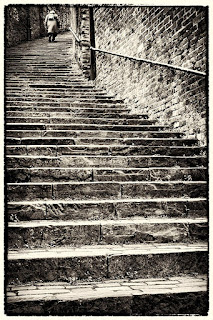 That first choice was an unusual one for me as I am not a great landscape fan. I tend to prefer images that form part of a story or evoke emotions and this is exactly where my next choice comes in. A picture that a friend, photographer Mike Finley, has recently put up for sale at an exhibition. Entitled 'The Long Climb', it is the perfect 'snapshot' of someone's life. Who is she? Who does she represent? What has she experienced? What was her 'Climb' and where will it end? I think the decision to show it in black and white is just perfect and the rough edge used enhances rather than detracts from the image. Her position on the steps is just perfect too. She clearly has seen a lot of life go by but there is still more to come. I would so love this to be part of a set, with a child at the lower end of the steps but that in itself would raise so many questions. Should it have colour? I would be drawn to a colourful children's dress in yellow with a large daisy print, with the rest in black and white but would have to see it to be sure. It also gives rise to the question should there be an image of a mother with her children halfway up the steps, giving a 'Three Ages of Woman' effect (á la Klimt)? Just the fact that the original image gives rise to these questions is probably enough and if the other images are staged (as they almost certainly would have to be), it would take away from the candid nature of the original shot.
That first choice was an unusual one for me as I am not a great landscape fan. I tend to prefer images that form part of a story or evoke emotions and this is exactly where my next choice comes in. A picture that a friend, photographer Mike Finley, has recently put up for sale at an exhibition. Entitled 'The Long Climb', it is the perfect 'snapshot' of someone's life. Who is she? Who does she represent? What has she experienced? What was her 'Climb' and where will it end? I think the decision to show it in black and white is just perfect and the rough edge used enhances rather than detracts from the image. Her position on the steps is just perfect too. She clearly has seen a lot of life go by but there is still more to come. I would so love this to be part of a set, with a child at the lower end of the steps but that in itself would raise so many questions. Should it have colour? I would be drawn to a colourful children's dress in yellow with a large daisy print, with the rest in black and white but would have to see it to be sure. It also gives rise to the question should there be an image of a mother with her children halfway up the steps, giving a 'Three Ages of Woman' effect (á la Klimt)? Just the fact that the original image gives rise to these questions is probably enough and if the other images are staged (as they almost certainly would have to be), it would take away from the candid nature of the original shot.
There are a whole set of wonderful images here (click on link) that I could discuss but will leave you to review and comment on below. Personally I love the cleverness of the title, "Mite Walking in Frog Valley" and the 12-18 year old entry (Just how did a 16 year old produce such a perfect example of bokeh?) But I would love to hear your comments.
Mel
As a photographer do you try to create your 'perfect' image? Do you specialise in a 'comfort' zone or do you experiment and try to push your boundaries when you are behind the camera? However you approach your photography an understanding of what makes the difference between a good photo and a great one is important and could be argued over many a pint, but understanding what it is that makes a photo work for you? That's something we all need to be able to accomplish - to look at a photo and understand what it is that makes it stand out from the crowd for you.
A couple of favourites that I have seen recently appealed to me for completely different reasons. This first one, a landscape by photographer Bill Armsden struck a chord for me. It worked for the simple reason that it is complete. It's foreground, mid-ground and background is a full three course meal. Each one leading on to the next, guiding the 'consumer' to fulfilment; From the lobster pot, with its rope wrapped frame pointing to the boat and the boat aimed neatly at the house, each item fitting into a classic 'rule of thirds' composition. Add in the perfect combination of late summer colours and it works.
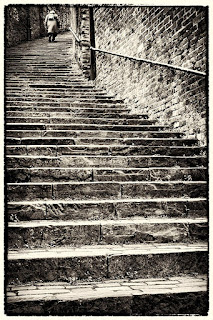 That first choice was an unusual one for me as I am not a great landscape fan. I tend to prefer images that form part of a story or evoke emotions and this is exactly where my next choice comes in. A picture that a friend, photographer Mike Finley, has recently put up for sale at an exhibition. Entitled 'The Long Climb', it is the perfect 'snapshot' of someone's life. Who is she? Who does she represent? What has she experienced? What was her 'Climb' and where will it end? I think the decision to show it in black and white is just perfect and the rough edge used enhances rather than detracts from the image. Her position on the steps is just perfect too. She clearly has seen a lot of life go by but there is still more to come. I would so love this to be part of a set, with a child at the lower end of the steps but that in itself would raise so many questions. Should it have colour? I would be drawn to a colourful children's dress in yellow with a large daisy print, with the rest in black and white but would have to see it to be sure. It also gives rise to the question should there be an image of a mother with her children halfway up the steps, giving a 'Three Ages of Woman' effect (á la Klimt)? Just the fact that the original image gives rise to these questions is probably enough and if the other images are staged (as they almost certainly would have to be), it would take away from the candid nature of the original shot.
That first choice was an unusual one for me as I am not a great landscape fan. I tend to prefer images that form part of a story or evoke emotions and this is exactly where my next choice comes in. A picture that a friend, photographer Mike Finley, has recently put up for sale at an exhibition. Entitled 'The Long Climb', it is the perfect 'snapshot' of someone's life. Who is she? Who does she represent? What has she experienced? What was her 'Climb' and where will it end? I think the decision to show it in black and white is just perfect and the rough edge used enhances rather than detracts from the image. Her position on the steps is just perfect too. She clearly has seen a lot of life go by but there is still more to come. I would so love this to be part of a set, with a child at the lower end of the steps but that in itself would raise so many questions. Should it have colour? I would be drawn to a colourful children's dress in yellow with a large daisy print, with the rest in black and white but would have to see it to be sure. It also gives rise to the question should there be an image of a mother with her children halfway up the steps, giving a 'Three Ages of Woman' effect (á la Klimt)? Just the fact that the original image gives rise to these questions is probably enough and if the other images are staged (as they almost certainly would have to be), it would take away from the candid nature of the original shot.There are a whole set of wonderful images here (click on link) that I could discuss but will leave you to review and comment on below. Personally I love the cleverness of the title, "Mite Walking in Frog Valley" and the 12-18 year old entry (Just how did a 16 year old produce such a perfect example of bokeh?) But I would love to hear your comments.
Mel
Subscribe to:
Comments (Atom)








